ꕥ
분산 버전 관리 시스템인 Git을 설치하고 내 깃허브 계정과 연동해 보자!
ꕥ
- Git 설치

https://git-scm.com/downloads/win
Git - Downloading Package
Download for Windows Click here to download the latest (2.47.0(2)) 64-bit version of Git for Windows. This is the most recent maintained build. It was released on 2024-10-22. Other Git for Windows downloads Standalone Installer 32-bit Git for Windows Setup
git-scm.com
본인 운영체제 버전에 맞게 공식 배포판 다운로드 →
설치 프로그램 실행 →
아래와 같이 전부 Next 선택 →


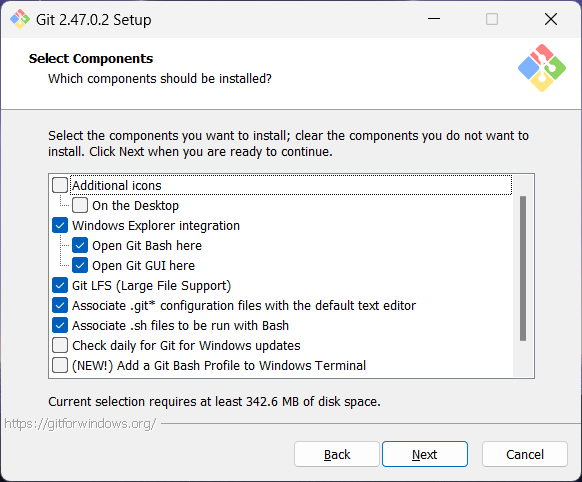
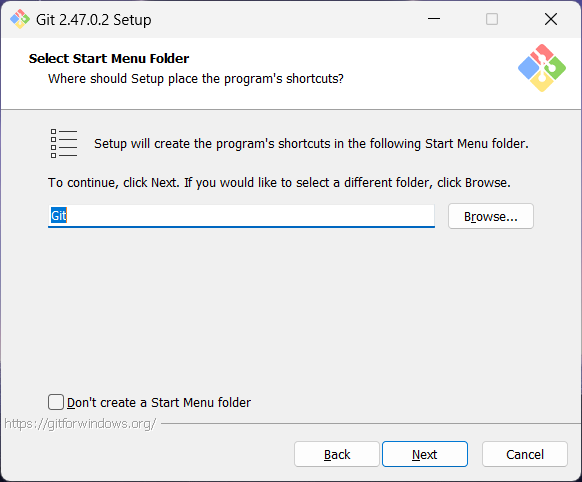
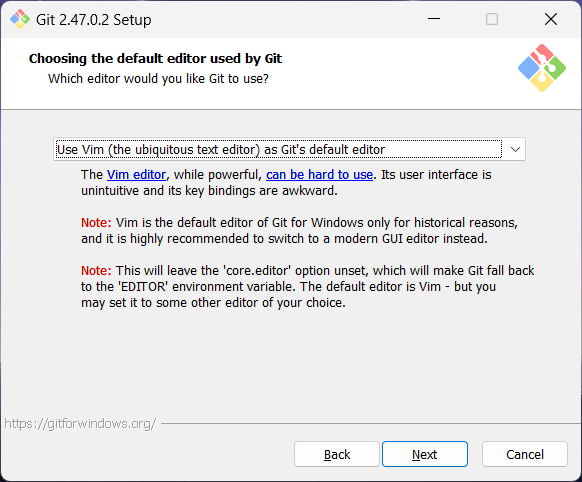
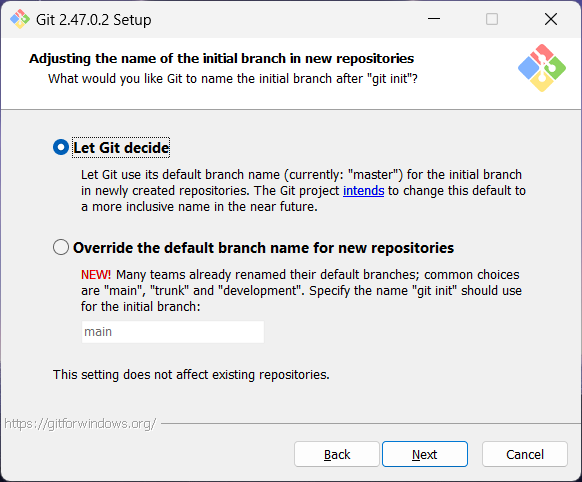
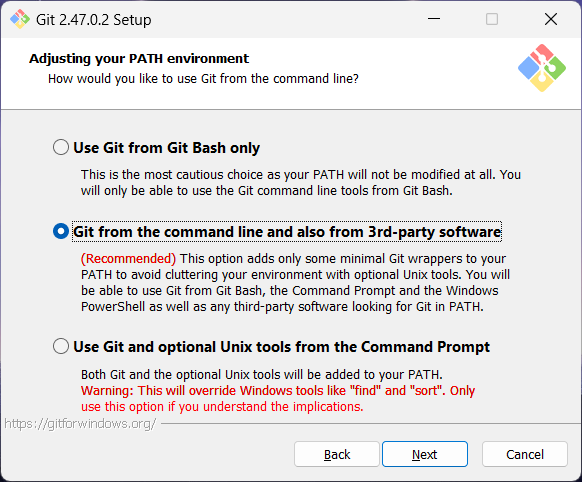
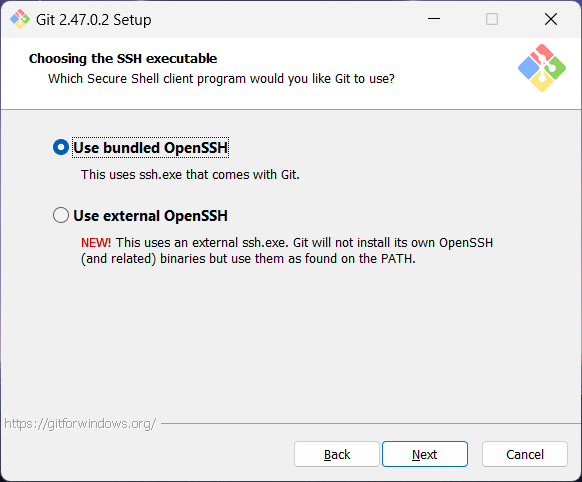

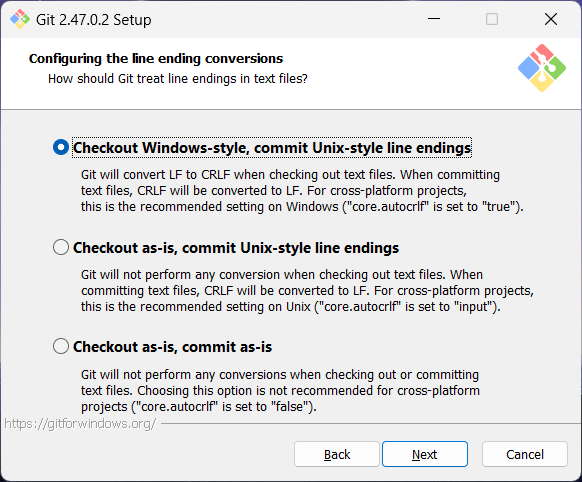
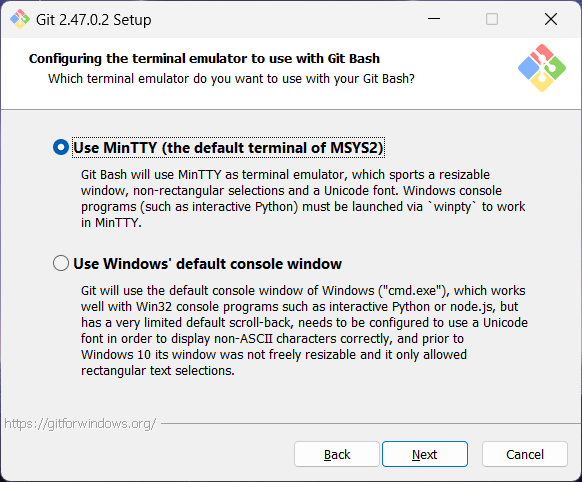

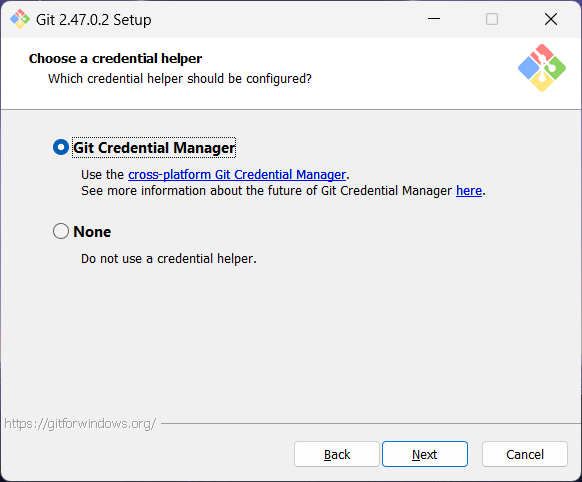
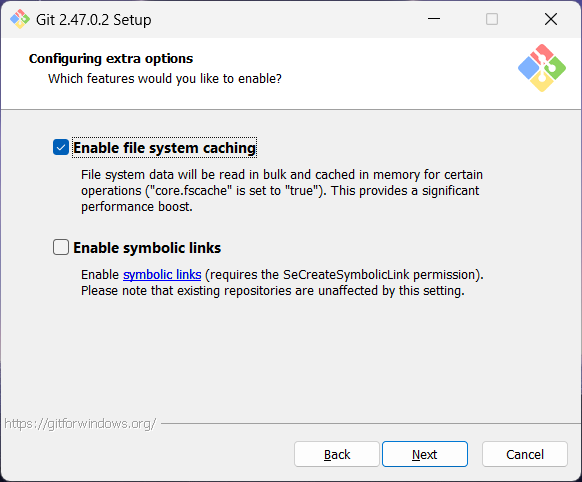
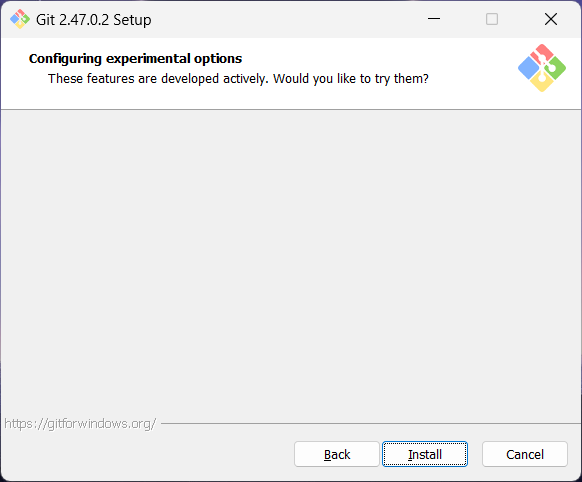
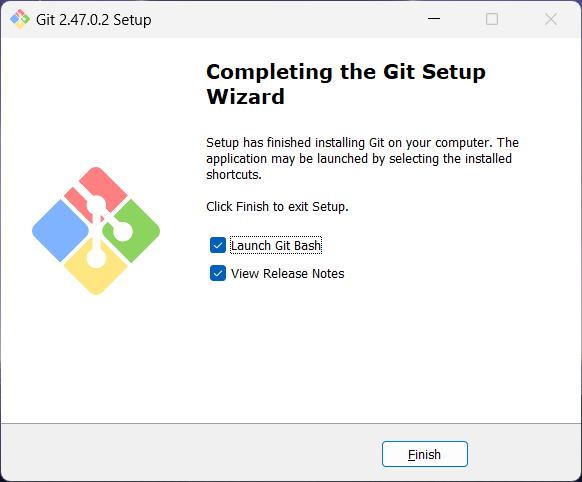
Git 설치 완료
- GitHub 계정 연동
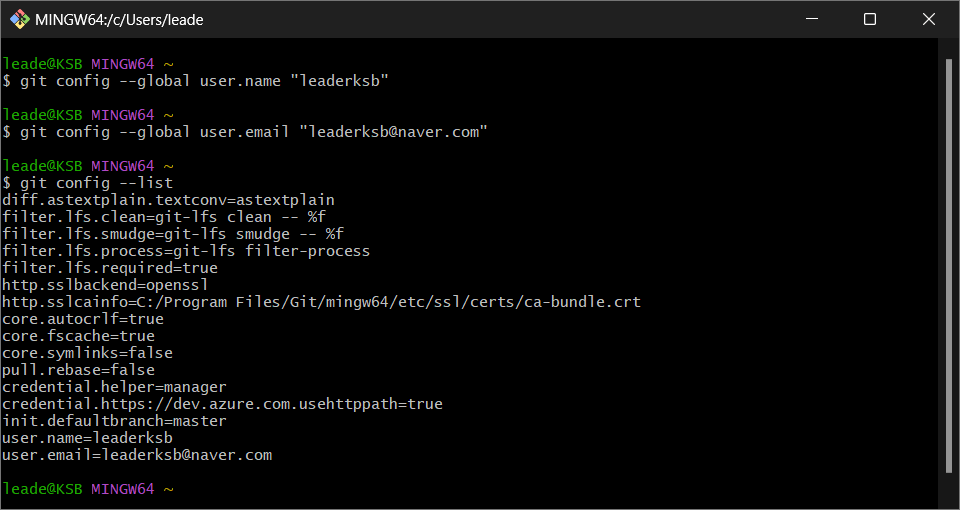
# Git 설정에 전역으로 사용자 이름 저장
git config --global user.name '[ 이름 ]'
# Git 설정에 전역으로 사용자 메일 저장
git config --global user.email '[ 깃허브 가입 메일 ]'
# Git 설정 확인
git config --list
'Git' 카테고리의 다른 글
| [ Git ] Git을 사용하는 이유/LVCS CVCS DVCS 차이 (2) | 2024.11.05 |
|---|---|
| [ GitHub ] GitHub(깃허브) 리포지터리에 Eclipse(이클립스)로 프로젝트 올리기 (0) | 2022.07.17 |
![[ Git, GitHub ] Windows Git 설치 및 GitHub 사용자 등록](https://img1.daumcdn.net/thumb/R750x0/?scode=mtistory2&fname=https%3A%2F%2Fblog.kakaocdn.net%2Fdn%2F99kYY%2FbtsKwhJSdHy%2FD5bxooGcNAsfvYL0jFUFdK%2Fimg.png)